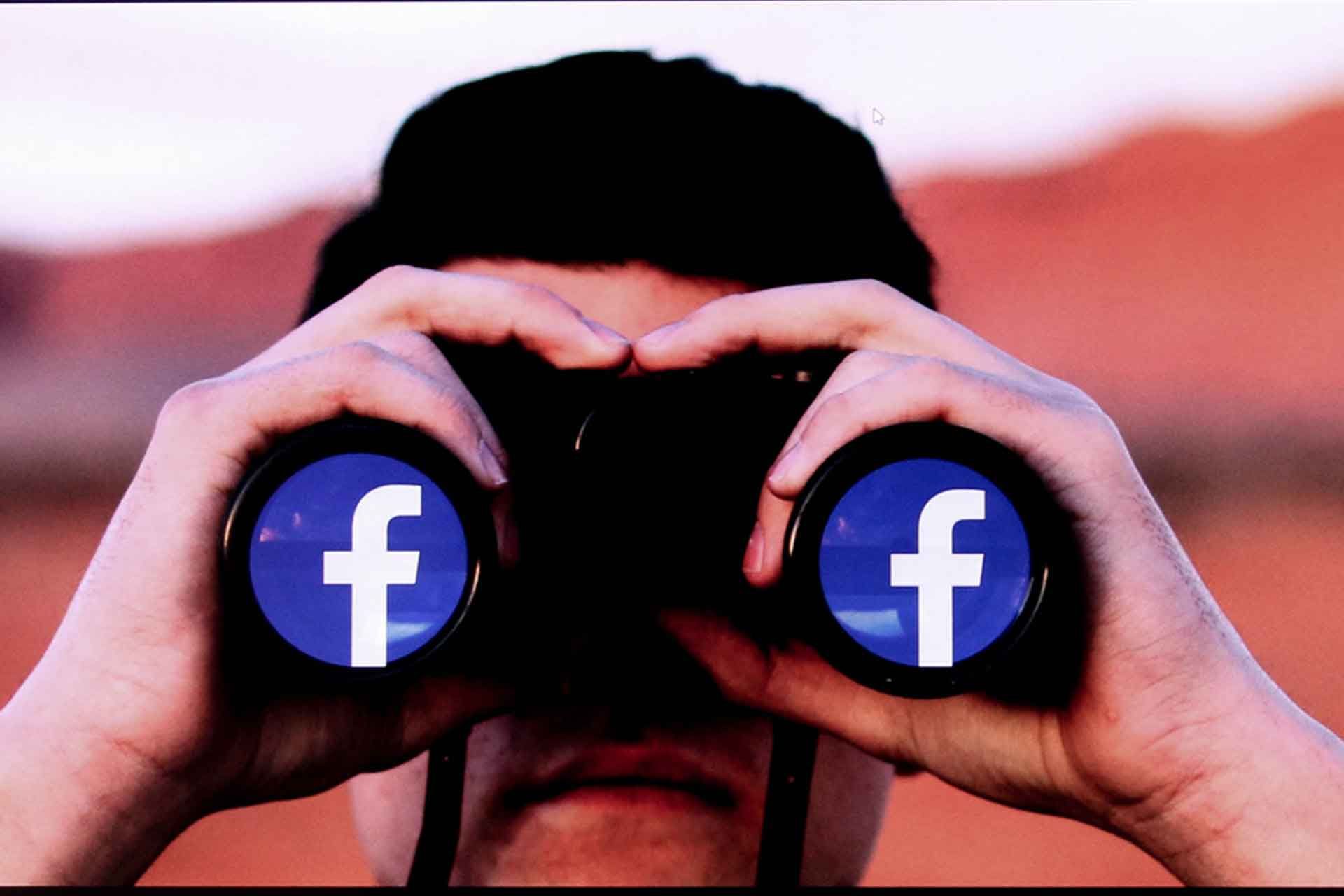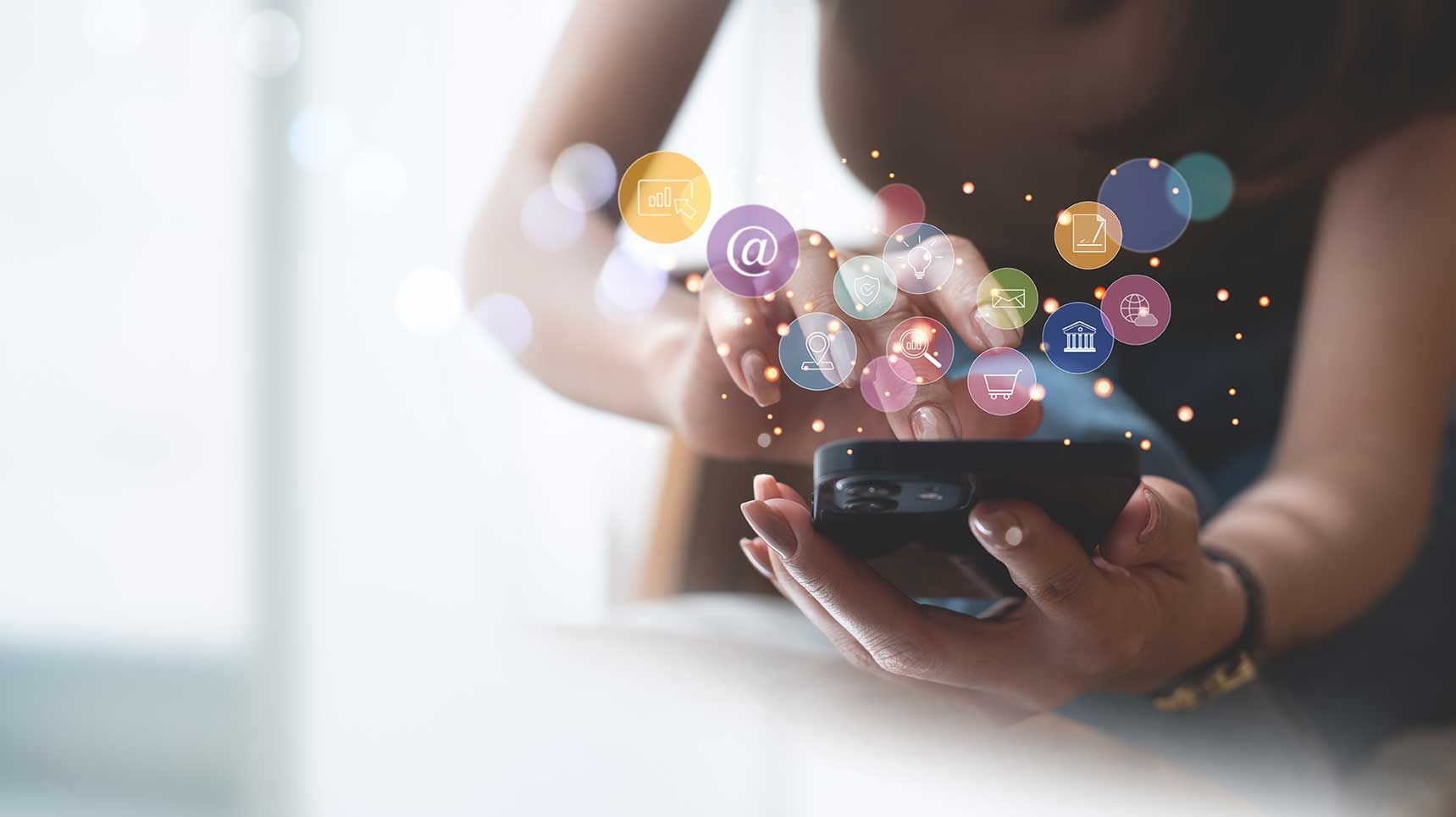August 4, 2020
How to write an SEO Friendly Blog Post
Writing an SEO friendly blog post, meaning a post that will be found through search engines, while ensuring it will also be compelling to the desired audience can be a difficult feat.
But it’s doable.
Ranking a blog post in search requires a basic understanding of search engine optimization (SEO), plus some research, skill, and, of course, some practice. Before diving into the activity of writing your blog, you need to either work with your SEO specialist or conduct some keyword research yourself to find exactly what your personas are looking for - and the terms they’re using in Google or another search engine to find it.
Once you have your keywords established, you will want to put the search terms in prominent locations in your text, but you will also want to be sure not to overuse them. Ideally, you’re looking for a keyword density (the number of times a term is used in your content compared to the total word count) of between 1-3%. To find your density, copy and paste your text into this tool and look at the number that pops up under density - see picture below.

Okay, if using the right keywords and keyword density are starting to overwhelm you, don’t worry. You are not alone. Let’s take a step away from the technical side of everything and focus more on the creative aspect, the actual content production.
Below we explore how to write an SEO friendly blog post in an easy-to-understand way and we take you through the best practices for each step.
Headlines
A well chosen headline is your first opportunity to grab a reader’s attention.
Three of the best practices to write a killer headline are to:
- Use numbers, lists, and stats
- Stress a benefit or solve a problem
- Ask a question
To meet best practices, your headline should contain your chosen term or phrase and be approximately 55 characters long.
Meta description, alt text, and URLs
Though the HTML (the internal language or code that creates web pages) elements, meta descriptions, alt text, and URLs, aren’t as front-facing as the introduction, body text, and headline, they are essential to helping your reader find your content through search.
A meta description is a blog component that summarizes what your page is about. When loading your blog content into your content management system (or CMS such as Wordpress, Finalsite or Interactive Schools), you’ll see a section where you add your description. It should be around 160 characters and include your keyword.
Alt text is used to describe the appearance or function of your images. It’s what appears on a page if your photo doesn’t load. When you upload your photograph in your CMS, you’ll see a field where you can add your alt text. If your keyword selection is relevant to the photograph, include the phrase in the alt text.
If possible, also customize your URL, or web page address, to include your keyword or search phrase, ensuring the link remains user-friendly in length
How to write an introduction for your blog post
The introduction to your topic should be a couple of paragraphs long. This is where you restate the problem or solution found in the headline; this should further demonstrate to the reader that you understand their problem.
To better ensure your chances of ranking for a featured snippet (the boxed text at the top of a search engine results page intended to quickly answer a person’s question. See the photo below for an example), include a glossary of what your article is about in the introduction of your blog.

Throughout the introduction, remain benefit-oriented and continuously show the reader value.
Body text
The body text is where the meat of your article lives - it’s also where you can sprinkle your term(s) to bring your keyword density up to the proper percentage.
While writing your content, make sure it’s informative but also easy to read. We recommend using the Flesch-Kincaid readability test and aim for a score of 50.
To make your body text more SEO friendly, we recommend including:
- H1 and H2 tags
- Bullet points
- An internal linking structure
H1 and H2 tags
H1 and H2 tags are the headings throughout your content. H1 tags are section headers and H2 are the subheaders - see the picture below. These tags not only break up your content creating a more user-friendly experience, they also help your SEO. Make sure to include your target keyword at least one time.

Bullet points
Bullet points help break up the content and add white space on your blog page. When listing something, think about using bullets rather than commas.
Links
An internal linking structure is the backbone of SEO, it’s what supports every other area of optimization.
Link your content to the relevant landing page (whether it’s a page on admissions, booking a tour, inquiring now, etc.) and to related blogging material. When adding links in your blog, we also recommend linking the entire sentence rather than a couple of words.
Writing an SEO Friendly Blog Post - Key Takeaways
- Try for a minimum of 300 to 700 words
- Most blogs shouldn’t take longer than three minutes to read
- H1 tags are your best friend
- Remember to KISS (keep it simple sweetheart): write in a way a 10-year-old could understand
- Keywords should be incorporated in the following when possible and relevant:
- URL
- Alt text
- Headline
- Body
- Your keyword density should be between 1-3%
- Make sure your blog has a responsive design and is mobile-friendly
Now that you understand how to optimize your blog post, we invite you to learn how to create content to get you the results you crave.
In our new Marketing Action Plan workshop, we will provide you and your team with the tools you need to begin your marketing strategy development or to ramp up your current efforts with your existing team and resources.
Find out more by clicking the button below!